? IFC-101 – A Free IFC crash course with python
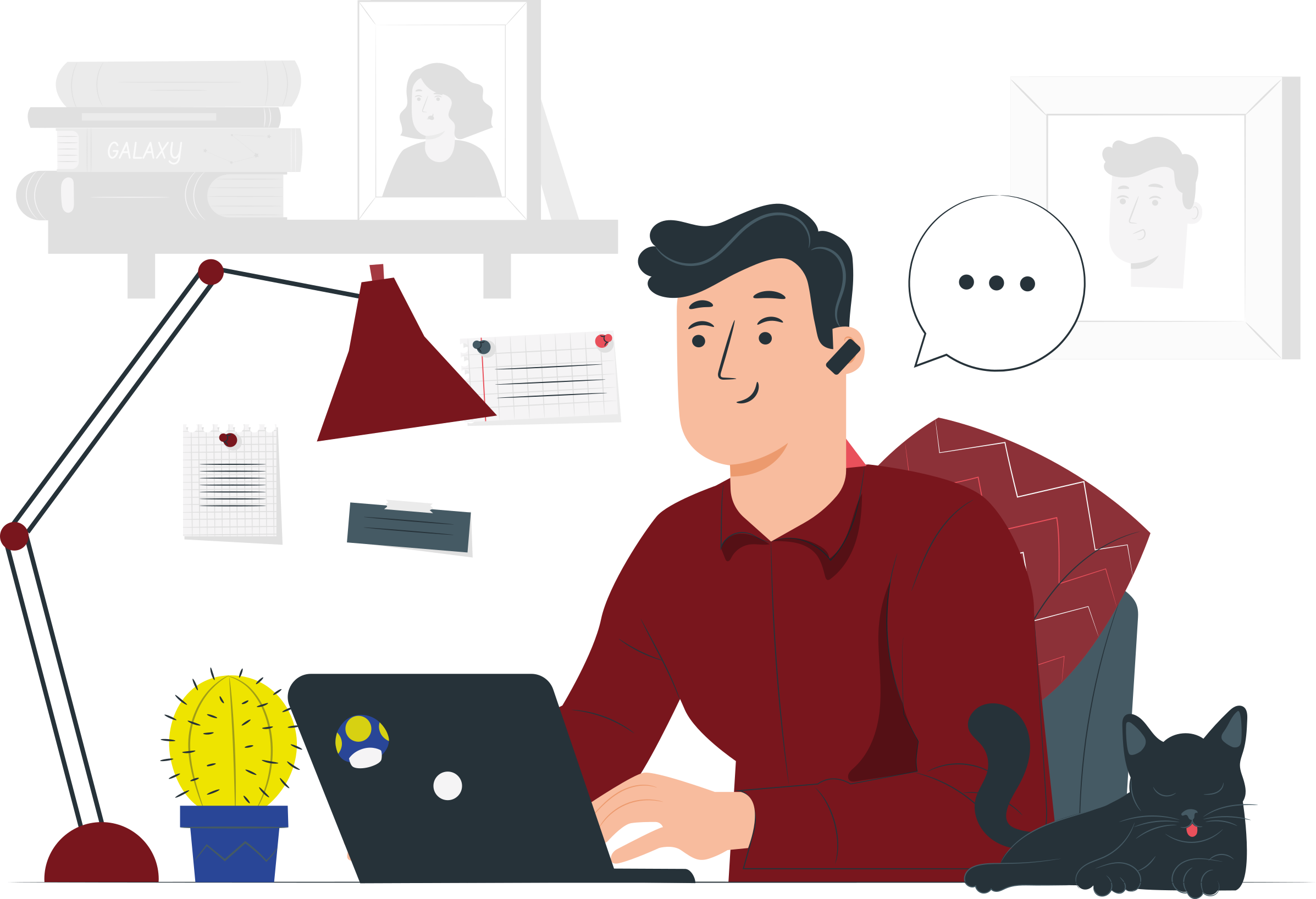
Over the past year, Sigma Dimensions™️ has been releasing free short-format video tutorials on IFC basics. The IFC-101 series contains 10 free episodes taking you from an introduction to the IFC schema up to building a native IFC native application – All with python.
The course uses various tools to explain how the interaction with an IFC database works:
- Blender + BlenderBIM as an User Interface to interrogate IFC data,
- The IFC Schema specifications,
- Blender’s console to test some code,
- An IDE ( Integrated Development Environment) to write scripts & build a data app.
?Pre-requisites
- Beginner python level.
?️ Course Structure:
The course is split in 6 sections spread over a total of 10 episodes.
1️⃣ Set-up
We first start by installing Blender and BlenderBIM. We then learn how to load ifc files, and navigate around the graphical interface.
2️⃣ IFC basics
We delve into the IFC Spatial Structure: such as a project, site, building, storeys that help us to organise our building elements.
We follow up with other basic concepts such as Classes, Attributes, Relationships, and how inheritance works in IFC.
3️⃣ IFC Quantities & Properties
In part 3, we dig into properties and quantities and how they are organized in the IFC data model.
4️⃣ IFC and 4D possibilities
Let’s now convert a .XML Construction Schedule into IFC data. We’ll also have fun making an animation with BlenderBIM !
Here, we demonstrate what is possible beyond the architectural domain. You could skip this part, as it was made to introduce unknown capabilities of IFC, and relax the atmosphere from all the previous seriousness !
5️⃣ Export IFC Data
Let’s forget about IFC complexity, and simply use utility functions to get data easily, and process & export this data to .JSON, .CSV and Excel formats.
6️⃣ Create a native IFC App
In the last episode, we learn how to create a BIM application from scratch using famous open source libraries.
?️ List of Episodes
| Episode Number | Topic |
|---|---|
| ? Episode – 01 | Installing Blender and BlenderBIM ( & Ifcopenshell) |
| ? Episode – 02 | Loading a file and navigation Basics |
| ?Episode – 03 | IFC Spatial Structure and IFC Relationships |
| ?Episode – 04 | IFC Classes, Attributes, Relationships and Class Hierarchy |
| ?Episode – 05A | IFC Property Sets |
| ?Episode – 05B | IFC Quantity Sets |
| ? Episode – 06 | Importing 4D data with IFC4D module |
| ? Episode – 07 | Quick Animation Tools – 4D BlenderBIM |
| ? Episode – 08 | .IFC to Json, Pandas, .csv , excel |
| ? Episode – 09 | Creating an IFC Application with streamlit |
?Course Link:
https://youtube.com/playlist?list=PLbFY94gzUJhGkxOUZknWupIiBnY5A0KUM
?Github Repo:
https://github.com/myoualid/ifc-101-course
?? Course Instructor
Yassine Oualid is a Digital Construction Consultant for Sigma Dimensions. He holds a bachelor in Civil Engineering from UCL and a Master in Structural Engineering from Imperial College London.
Yassine has previously practiced in leading property development and contracting firms in the United Kingdom and Morocco. In his free time, Yassine collaborates in open-source projects IfcOpenShell, BlenderBIM and IFC.js.
?️ Find Yassine on Linkedin
?️ Sigma Dimensions on Twitter



4 Responses
Thanks
Hello,
I would like to Register for the course.
Could you please add my Email?
Kind regards
Abduaziz
Hi, there’s no sign up required! Videos are freely available on YouTube.
You can click on the episode lists in the article, which will bring you to the relevant video on YouTube.
– Yassine
Nice one, this is what I have been looking for for quite sometime. Is it possible to include a certification for this please